Guide Category
134-
DLE General Information 7
-
DLE Engine 8
-
DLE Administrations 35
- Welcome to Admin CP
- Add News
- Edit News
- System Configurations and Settings
- Antivirus
- Categories
- Maintenance
- Video player settings
- Custom Article Fields
- Questions and Answers
- Admin Profile
- Users Manager
- Custom Profile Fields
- User Group Manager
- Edit Templates
- Censored Words
- IP Based Access
- IP Utilities
- Find and Replace
- Rebuild Publications
- List of Complaints
- Performance Analysis
- Cross-refference
- Website Rules
- Static Pages
- MySQL Optimization
- Send Bulk Messages
- Poll Manager
- Image Manager
- Advertising
- Google Sitemap
- RSS Feed Manager
- RSS Informer Module
- Tag Clouds Manager
- Admin CP Action Logs and Monitors
-
DLE Templates 34
- engine.css
- addcomments.tpl
- addnews.tpl
- feedback.tpl
- frame.css
- fullstory.tpl
- info.tpl
- informer.tpl
- login.tpl
- lostpassword.tpl
- main.tpl
- navigation.tpl
- offline.tpl
- pm.tpl
- poll.tpl
- preview.css
- preview.tpl
- print.tpl
- profile_popup.tpl
- registration.tpl
- relatednews.tpl
- search.tpl
- searchresult.tpl
- shortstory.tpl
- speedbar.tpl
- splitnewsnavigation.tpl
- static.tpl
- static_print.tpl
- stats.tpl
- tagscloud.tpl
- topnews.tpl
- userinfo.tpl
- vote.tpl
- OpenSearch
-
DLE Extra 5
-
DLE Upgrade (Template) 39
- Upgrade Theme 10.4 to 10.5
- Upgrade Theme 10.3 to 10.4
- Upgrade Theme 10.2 to 10.4
- Upgrade Theme 10.2 to 10.3
- Upgrade Theme 10.1 to 10.3
- Upgrade Theme 10.0 to 10.3
- Upgrade Theme 10.0 to 10.2
- Upgrade Theme 10.1 to 10.2
- Upgrade Theme 10.0 to 10.1
- Upgrade theme 9.8 to 10.0
- Upgrade theme 9.7 to 10.0
- Upgrade theme 9.7 to 9.8
- Upgrade theme 9.6 to 10.0
- Upgrade theme 9.6 to 9.8
- Upgrade Theme 9.6 to 9.7
- Upgrade theme 9.5 to 10.0
- Upgrade theme 9.5 to 9.8
- Upgrade Theme 9.5 to 9.7
- Upgrade Theme 9.5 to 9.6
- Upgrade theme 9.4 to 10.0
- Upgrade theme 9.4 to 9.8
- Upgrade Theme 9.4 to 9.7
- Upgrade Theme 9.4 to 9.6
- Upgrade theme 9.4 to 9.5
- Upgrade theme 9.3 to 10.0
- Upgrade theme 9.3 to 9.8
- Upgrade Theme 9.3 to 9.7
- Upgrade Theme 9.3 to 9.6
- Upgrade Theme 9.3 to 9.5
- Upgrade theme 9.3 to 9.4
- Upgrade theme 9.2 to 10.0
- Upgrade theme 9.2 to 9.8
- Upgrade Theme 9.2 to 9.7
- Upgrade Theme 9.2 to 9.6
- Upgrade Theme 9.2 to 9.5
- Upgrade Theme 9.2 to 9.4
- Upgrade Theme 9.2 to 9.3
- Upgrade Theme 9.0 to 9.2
- Upgrade Theme 8.5 to 9.0
-
Bullet Energy Forum 6
-
Bullet Energy Template 0
Welcome to Admin CP
 Datalife Engine Administration is the backend script control, in Admin CP, you can manage, configure, edit, modify, disable, enable and remove all functions of Datalife Engine, in this article we will show you the overviews of Datalife Engine Administrations, and we will go and overview one by one administration options in the new tutorials. Access to Datalife Engine Administration is simple and easy, if you login to your website and your account have the permission to access to Admin CP, you will see the link to access to Admin CP directly from there, the Admin CP link url is depending on what name of admin.php you rename to, otherwise the default is admin.php, you can also type in the admin.php (or whatever name you rename to) in your browsers like http://www.yourwebsite.com/admin.php.
Datalife Engine Administration is the backend script control, in Admin CP, you can manage, configure, edit, modify, disable, enable and remove all functions of Datalife Engine, in this article we will show you the overviews of Datalife Engine Administrations, and we will go and overview one by one administration options in the new tutorials. Access to Datalife Engine Administration is simple and easy, if you login to your website and your account have the permission to access to Admin CP, you will see the link to access to Admin CP directly from there, the Admin CP link url is depending on what name of admin.php you rename to, otherwise the default is admin.php, you can also type in the admin.php (or whatever name you rename to) in your browsers like http://www.yourwebsite.com/admin.php.
 Datalife Engine Administration is the back-end script control, in Admin CP, you can manage, configure, edit, modify, disable, enable and remove all functions of Datalife Engine, in this article we will show you the overviews of Datalife Engine Administrations, and we will go and overview one by one administration options in the new tutorials...
Datalife Engine Administration is the back-end script control, in Admin CP, you can manage, configure, edit, modify, disable, enable and remove all functions of Datalife Engine, in this article we will show you the overviews of Datalife Engine Administrations, and we will go and overview one by one administration options in the new tutorials...
Access to Datalife Engine Administration is simple and easy, if you login to your website and your account have the permission to access to Admin CP, you will see the link to access to Admin CP directly from there, the Admin CP link url is depending on what name of admin.php you rename to, otherwise the default is admin.php, you can also type in the admin.php (or whatever name you rename to) in your browsers like http://www.yourwebsite.com/admin.php.
If you use direct access while you are not yet logged in to your website, you will see the login page like this This screenshot is taken from DLE 9.4, which we set login type to "Email" login instead of username, if you are using 9.3 and older you will see "username" in this field, you also notice the additional field show up as "Do not remember me" this is the new feature in 9.4, if you are using 9.3 and older, you won't see this option.
If you already logged in to your website but don't have access to Admin CP you will be prompted to enter the admin username ans password, but if your account have access to Admin CP, you will see the "quick access page" which looks like this For DLE 10.2 Admin CP will look like this:
- On very top of the page, you will see the Admin Username with user group who is access this page, this will ID which account and username is using to login to Admin CP
- On the to right corner, you will have 3 links which are Quick Links (link to the Quick link admin.php?mod=main), View Live Site (Link to your frontpage on your website), Logout (Logout page for your account, if you logout form here, you will be also logged out from your website - in the other hands, if you login to Admin CP, you will also logged in to your website without having to login in the frontpage again)
- Add News: /admin.php?mod=addnews&action=addnews, this option is for you to add or create new post
Edit News: /admin.php?mod=editnews&action=list, this option is for you to edit posts as well as "Review/Approve" the posts, when someone add posts to your website which requires review before approval, this option is where you come and review them, any posts that waiting for approval will be list on the top with "Published" status "No" in red until you either delete or approve the post - Main Settings: /admin.php?mod=options&action=options, this is the link to your website configurations with all administration list, this option also called "Advanced Settings" link
- Quick Links section, this section contains the quick access to the most used options in Admin CP, by default, this section comes with the following options (For more details about options below, we will post in the next tutorials for each full functions):
- Users, to access to "User Manger", for you to manage your site users
- Advertising, to access to Advertising and banners for your website
- System Settings, to access to the Datalife Engine System Settings and Configurations
- Send Bulk Messages, to access to bulk and newsletter message section so you can send messages to all members or specific users
- Static Pages, to access to all Static page manager, you can add, edit and remove your static pages
- MySQL Optimization, to access to Database optimization like clean up and remove outdated data from your MySQL database
- Antivirus, to check the suspicious files and unauthorized files on your server, if there is the files that don't belong to your server and doesn't come with the script, this option will report to you that you may have unauthorized files on your server...all files that comes with DLE script will be the default list. For full list of the files that comes with the script, please check the following file:
- DLE 9.4 : /engine/classess/antivirus.class.php
- DLE 9.3 and older : /engine/ajax/antivirus.php
- All Categories List, to access to main Options for Admin CP page
- Additional information section: This section is for quick information about your script, server data info and personal note
- Site Information tab : overview of basic data for your website like Total articles, Articles awaiting validation, Complaints received (new in 9.3/9.4), Total comments, Comments waiting for approvals, Registered users, Banned users, Database size, Cache size.
- you also have the options to check for update on your script, if the new version was released on DLE-News.ru website, this option will check your version against the current released, then it will tell you that you are running latest version or out date version
- Clean up Smartcache, this will clean up your cache you have on your server, if you turn on smartcache in system configuration, it will be cleaned as well, this option is recommended to use every time you have changed your system settings
- Unsubscribe all users from comments, this option only show up and available only if there is someone subscribe to the comments when they add comments and if you allow members to subscribe to it, otherwise this option will not show
- Notebook tab, this tab is for you to input the note for yourself, sometimes if you make any changes and want to put the note so that you will know next time to login and want to change it back or try different settings etc...this note will only available for yourself, no other administrators can view or read this note, it's your personal note only
- Server Information tab : this tab show your server information, like DataLife Engine version, License type, Site status (on/off), Server Operating System, PHP version, MySQL version, GD version (used to create and manipulate image files in a variety of different image formats, including GIF, PNG, JPEG, WBMP, and XPM, GD compile PHP with the GD library of image functions, it also used for Standard CAPTCHA security code images), Module mod_rewrite, Safe mode, Allocated memory, Disabled functions, Maximum upload file size and Available disc space
- Site Information tab : overview of basic data for your website like Total articles, Articles awaiting validation, Complaints received (new in 9.3/9.4), Total comments, Comments waiting for approvals, Registered users, Banned users, Database size, Cache size.




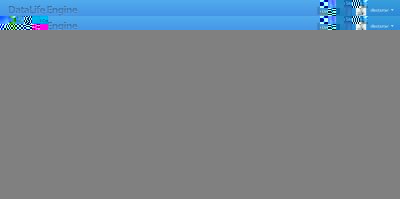

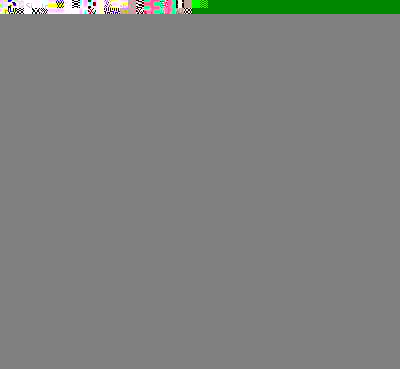



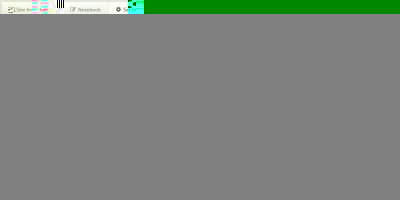
 DataLife Administration Quick Links (Main Admin CP)
DataLife Administration Quick Links (Main Admin CP)
